Introduction
For creating software programs or writing web apps, there are many different code editors available.
In this article, we'll examine the top 3 code editors and explain why the first one on the list is the finest. As a developer be it Newbie or mid-level or professional these code editors are very important for building our project, as a Web developer, Mobile developer even a Game developer will definitely make use of all these code editors.
1. Visual Studio Code
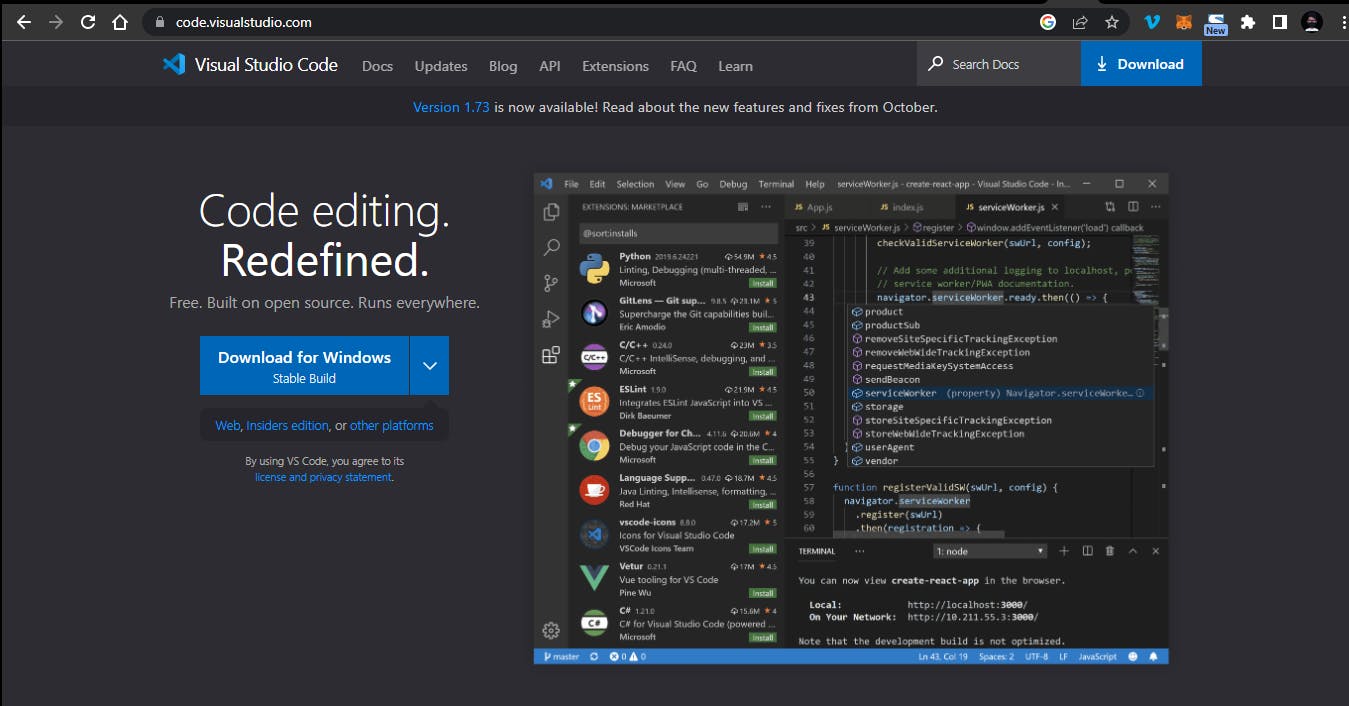
Our top pick for a code editor is Visual Studio Code. It is strongly advised for software development and "We Love VScode."
REASON: Vscode is an IDE by default and has several add-ons in the Vscode marketplace that simplify life for developers. These add-ons range from customization to the ability to create code snippets and run your own servers directly from the IDE. I enjoy using VS Code because I try using Sublime text this year which is another code Editor but I can really say that VS Code is the best for now and I will advise a newbie or someone just coming to the tech space should try VS Code first.
2. Sublime Text
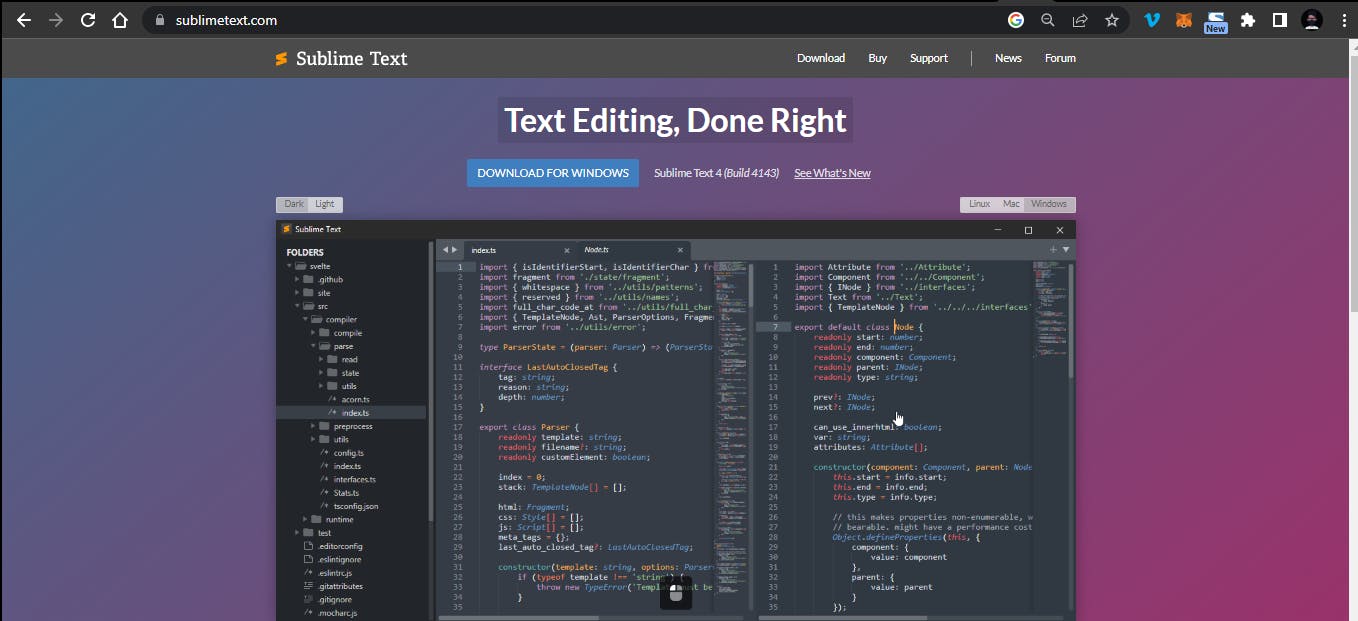 With support for numerous programming languages, including Typescript, Sublime Text is a well-known free lightweight text editor that works on Linux, Mac, and Windows.
With support for numerous programming languages, including Typescript, Sublime Text is a well-known free lightweight text editor that works on Linux, Mac, and Windows.
Although sublime is not an IDE (Integrated Development Environment), it is useful for developers since it has built-in search, a distraction-free mode, and an incredibly customizable user interface. you can upgrade your copy of Sublime Text. Sublime text is really a lightweight text editor because I can remember when my system was bad not very good now but then I can not use Vs Code then the best option when your PC can't handle big files or folders then make use of Sublime text.
3. Atom
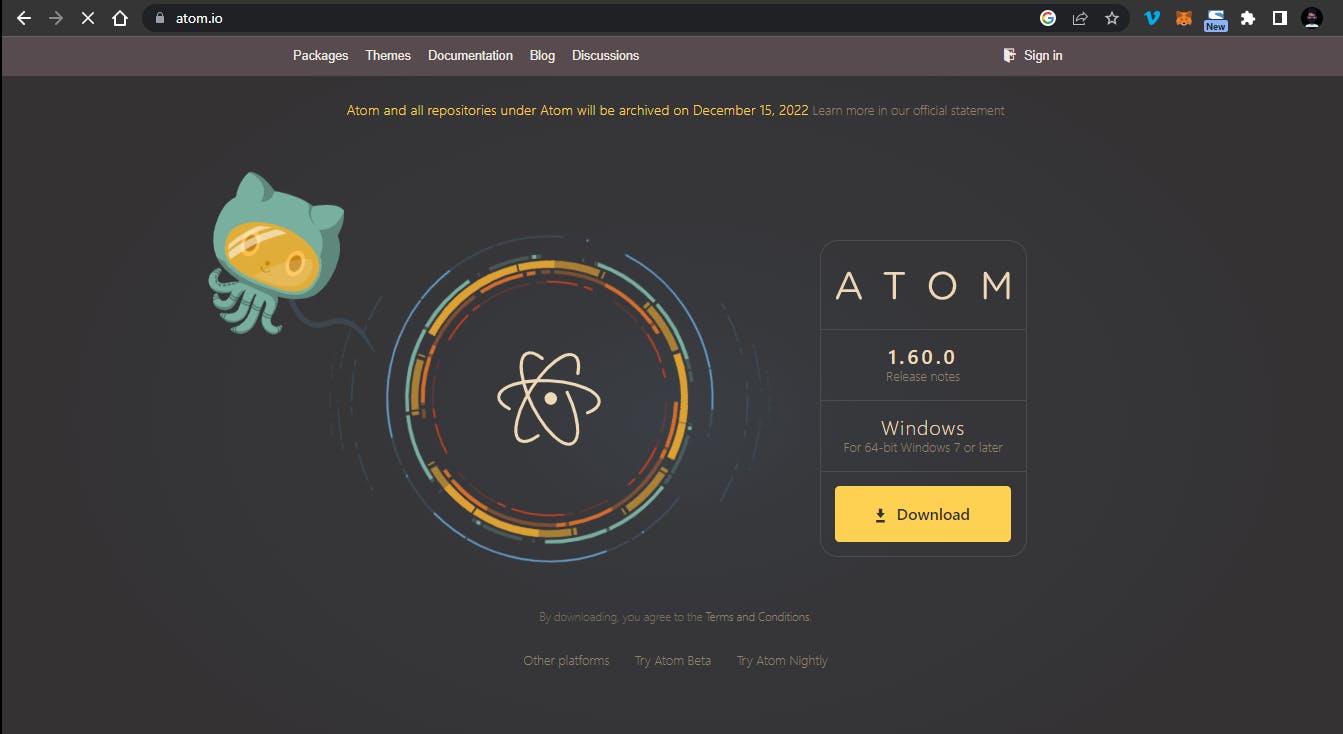 With minimum storage requirements and compatibility with the majority of programming languages, Atom is an open-source, cross-platform code editor.
With minimum storage requirements and compatibility with the majority of programming languages, Atom is an open-source, cross-platform code editor.
Atom's modular design also enables you to install the package and convert it into an IDE for the programming language of your choice. Atom users can choose from over 2,000 packages and 600 themes.
Atom also allows sharing using the Teletype package and which is owned by Github.
Other Code Editors you can use as a Developer
NotePad++
Brackets
Vim
Emacs
UltraEdit
TextMate
Conclusion
Deciding on what code editor to use to start your journey into the Tech Space is very important and knowing the right tool to use will give comfort during your learning process. For me, I will suggest you make use of Vs Code and Sublime text.
We looked at the top 3 code editors for developers in this article.
I'm happy you read all the way through this essay. I'd want to connect with you if you liked this essay and learned something new from it.
Let's connect on
Twitter @SardiusJay LinkedIn @Oluwatobi Abidoye
See you in the next article. Bye Bye 🙋♂️

Share with me your idea in the comment below about how this content has really helped you🤓🤓🤓
