How to get started with Hacktoberfest as a Beginner
Contributing to Open Source as a Beginner
Table of contents
Introduction
It is another moment for me to share an insightful part of my life as a developer this year again with the opportunity to contribute to an open source project because of the great celebration in October for all open source lovers like me. Still, I discovered many junior developers are interested in this but don't know how to start. I was also at this point before, but I will be sharing with you the right source to understand what Hacktoberfest is, how to contribute to the project, and how to get rewards from the Hacktoberfest team.
What is Hacktoberfest?
Is an occasion to honor open source every year. This occasion inspires participants from all over the world to support open-source projects. It runs over the entire month of October, offering the ideal chance for both inexperienced and seasoned developers to get active with the open-source community.
Hacktoberfest is a month-long celebration in October where people worldwide contribute to open-source projects on GitHub.
This article will walk you through the steps to participate in the Hacktoberfest
How to Participate as a Beginner
The following steps will help you, as a beginner, participate in the Hacktoberfest.
Step 1: Register or login to your GitHub account
Perhaps you don't have a GitHub account; you will need to register first, and if you do, login to your GitHub account and be ready to contribute to open-source projects in celebration of Hacktoberfest.

Step 2: Register to Hacktoberfest
Then you will have to register to be able to participate in Hacktoberfest, and the registration lasts from September 26 to October 31, which can possibly be changed depending on the Hacktoberfest team's decision for the year.
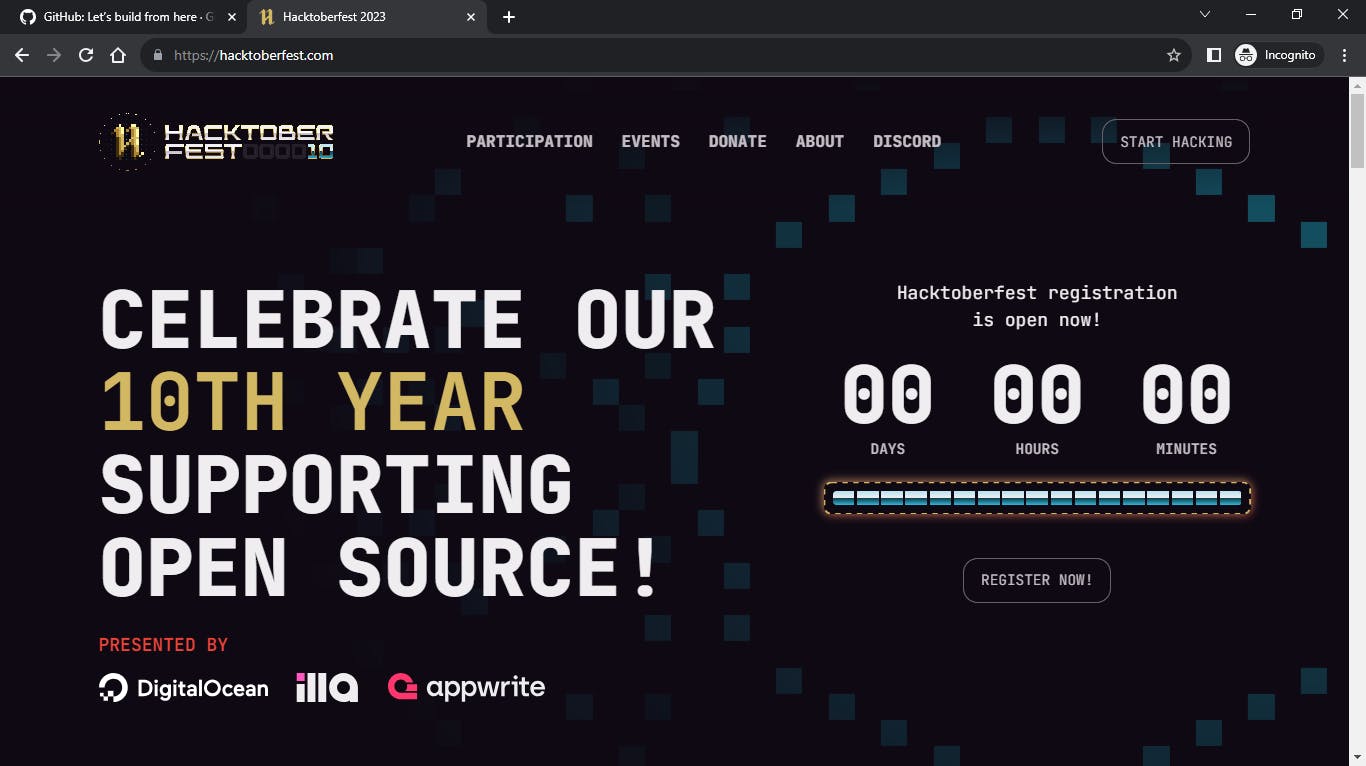
Why you should participate
In addition to learning about open-source development and getting a limited-edition Hacktoberfest T-shirt for finishing the challenge, participants can contribute to actual projects.
Step 3: Prepare yourself
In preparing yourself to start contributing during the Hacktoberfest, you must be on the lookout for projects you can contribute to. Suppose you are a developer, designer, or writer. In that case, there is always an opportunity for everybody to contribute, and there are so many things you will need to know and understand before contributing to any project.
You must have Git installed on your PC
Learn and know how to use Github and Git, i.e you must know how to clone and fork a repository and how to attend to issues
Set up your IDE as a developer, i.e. Visual Studio Code or sublime text, and as designers, you must know the tools you will need to get yourself familiar with them, i.e. Figma.
Step 4: Look for a project to participate in
It's important to find open-source projects that are compatible with your interests and abilities and that are approved to be Hacktobefest projects. This is how:
Make use of GitHub: To find projects with the "Hacktoberfest" theme, use GitHub's search filters. Investigate publications marked "good first issue" or "beginner-friendly."
Hacktoberfest website and community: The Hacktoberfest team has made it easy for everyone to get access to projects from their website or on their Discord community
Online Recommendations: Consult other developers' networks or social media platforms like Twitter and LinkedIn for recommendations. They are free to recommend projects that interest them or in which they are actively participating.
Step 5: Contribute to the Projects
Choose a project:
Start by identifying a project that aligns with your interests and skill level. Look for projects on Github
Consider the project's documentation, issues, and community to ensure it fits your contributions well.
Fork the repository:
Forking creates a copy of the project on your GitHub account. Visit the project's repository on GitHub and click the "Fork" button in the top right corner.
This action creates a separate copy of the project under your GitHub account.
Clone Your Fork Locally:
Clone your forked repository to your local machine using Git. Replace
your-usernameandproject-namewith your GitHub username and the project's name.git clone https://github.com/your-username/project-name.git cd project-name
Create a New Branch:
Before making changes, create a new branch to isolate your work. This helps keep the main branch clean and makes it easier to manage changes.
git checkout -b your-feature-branchReplace
your-feature-branchwith a descriptive name for your changes.
Make Changes and Push:
Make the necessary changes to the code, documentation, or other project elements.
After making changes, stage and commit them:
git add . git commit -m "Description of your changes"Push your changes to your GitHub repository:
git push origin your-feature-branch
After completing these steps, you can create a pull request on the original project's repository. This signals to the project maintainers that you have changes you'd like them to review and potentially merge into the main project.
You must understand that Contributing to open source is not just about code; it's also about communication and teamwork.
Conclusion
Hope you enjoy it and now understand how to contribute to Hacktoberfest projects, Watch out for my next article very soon!!!! hope you learned something new.
I'm happy you read all the way through this article. I'd want to connect with you if you liked this essay and learned something new from it.
Let's connect on
Twitter @SardiusJay LinkedIn @Oluwatobi Abidoye
See you in the next article. Bye Bye 🙋♂️

Share with me your idea in the comment below about how this content has really helped you🤓🤓🤓
