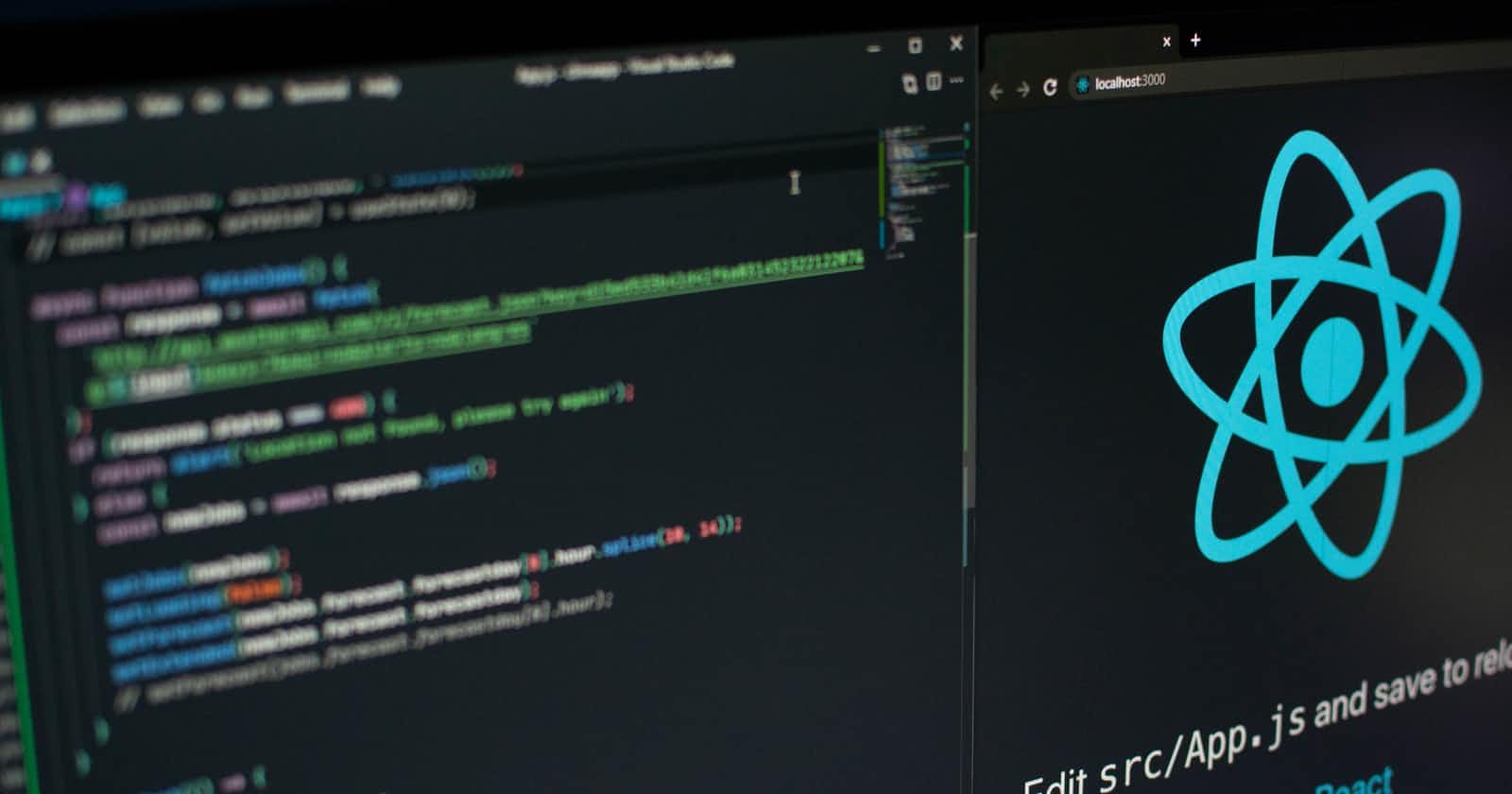Photo by Lautaro Andreani on Unsplash
How to create your ReactJs First App in Visual Studio Code(VS Code)
ReactJS First App
My name is Sardius and I am a frontend developer. If you are a frontend developer and you have gone through the process of learning Javascript and moving on to learning its framework, or probably after reading my previous article on the Framework or library to use after learning Javascript. I am going to walk you through the step on how to start with ReactJs
Let's begin.
REACTJS
React, sometimes referred to as a frontend JavaScript framework, is a JavaScript library created by Facebook. React is a tool for building UI components. and some people also call it a Framework or Library...... But Understand that ReactJs is a frontend JavaScript framework for building UI Component to build interactive elements on websites
How To get started with ReactJs
To use React you must first consider installing Node.js
 After you are done installing, oh!!!! you can make use of code directly instead of downloading manually online and for the advantage of those using Linux
After you are done installing, oh!!!! you can make use of code directly instead of downloading manually online and for the advantage of those using Linux
sudo apt install nodejs
node -v or node –version
sudo apt install npm
npm -v or npm –version
sudo apt-get update
sudo apt-get upgrade
The code above will help you install and update and even check if it is installed or not...
Using React Directly in HTML
The quickest way to start learning React is to write React directly in your HTML files because your journey started with HTML before moving to JavaScript
don't forget to learn about JSX before coming to ReactJs.. Smile......
Setting up ReactJS Environment
If you have npx and Node.js installed, you can create a React application by using create-react-app, but if you have create-react-app installed before no need of installing it again
to create-react-app, run
npx create-react-app my-react-app
The create-react-app will set up everything needed on your React Application, Then you have to create a new folder in your directory naming it my-react-app and Run the command to move to the my-react-app directory:
cd my-react-app
npm start
A new browser window will pop up with your newly created React App! If not, open your browser and type localhost:3000 in the address bar.
The result:

Yeah!!! We have created our first ReactJS App😀😀😀😀